Create a Tour
Understanding the Workflow
As you get started it's important to understand the workflow of Band Practice CRM.
As it relates to your gigs and gig calendar, we organize those eevnts under the umbreella of a tour.
So bgefore we can add a gig to your calendar, we need to create a tour for that gig to belong to.
Creating a Tour
In the left sidebar, click on the "Tour Details" tab.
This will take you to the section dedicated to your current list of tours.
Of course, you'll see that you currently have no tours so you'll see a meessage saying so and directin you to creeate a neew tour.
Click the "Create New Tour" button.
A short form will appear asking for general info about the tour. It's immportant to be as accurate sas possiblee with your data.
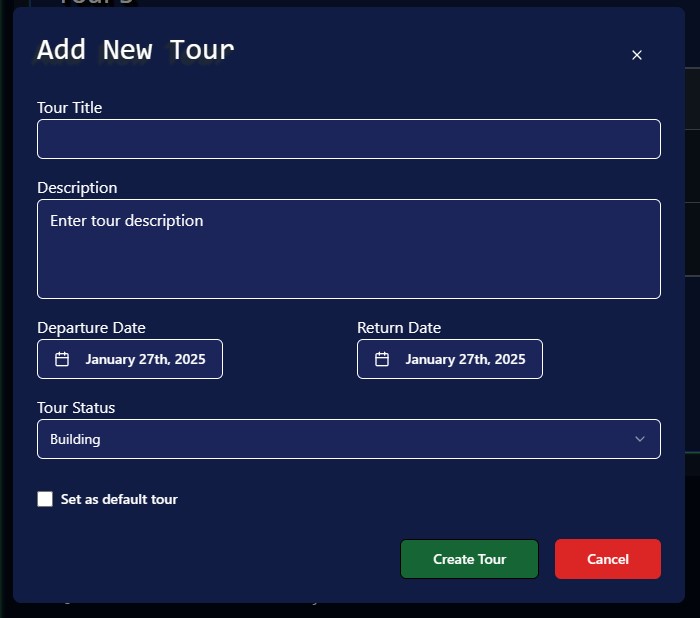
When complete, save the tour and you'll see it appear in the table view.
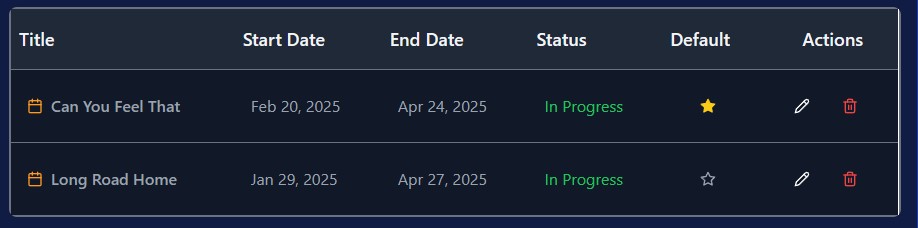
ON the right side of that table will be a small star. That star toggles a tour to become the "Default Tour".